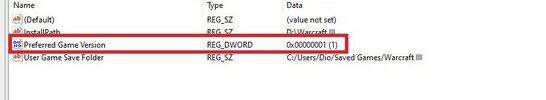You can have many Warcraft 3 versions on one computer. It doesn't matter if it's Classic (no Reforged) or Reforged.
However, if you still decide to play both Classic and Reforged, you must install the Classic version on a separate folders. Inside the Battle.net application, there seems to be an option in which you can choose the place Warcraft 3 (Reforged) is installed. Make sure it points to the Reforged ones.
In this thread, you should get the files for your preferred version in the "Game Files" section (not the "Installers").
After that, extract the content in a separate folder, then start either game or WE using these ways (this is for 1.31.1):
For Game: Warcraft III\x86_x64\Warcraft III.exe.
For WE: Warcraft III\x86_x64\World Editor.exe.
Don't use any other methods for launching the game or else the Battle.net will keep updating your game to Reforged.
However, this presents issues with registries, especially WE. To have both working WEs on Reforged and Classic, you need to delete the "Tool Window" item under "HKEY_CURRENT_USER\Software\Blizzard Entertainment\WorldEdit".
In my opinion, sticking to ROC 1.00 (and TFT 1.07) is the ONLY best solution if you want full vanilla campaign experience. The only downward is that you won't be able to play the two chapters of Bonus Orc Campaign on TFT, which was added in 1.13 (I think), and that version, in turn, has a bug where all of your playable characters from the previous chapter will have a slow attack rate that limits your campaign progress (unless you have some items that can counter this issues, like the Gloves of Haste item).
If you stick to ROC 1.00 only (without TFT 1.07), there were a big differences regarding this matter in this thread below:
So I recently got a physical copy of Warcraft 3 and I've been playing the campaign on patch 1.00 Here I will be talking about how different the game was as to it is now, visually and gameplay-wise. The campaigns are definitely more difficult to beat, mostly because of gameplay mechanical issues...

www.hiveworkshop.com
Asking for the newer one (for custom campaigns/maps), 1.31 is prone for numerous bugs. You won't be able to save your progress because there's a glitch where all of the important triggers (particularly, the Generic Unit Event) were broken upon loading your saves. Also, if you attempt to start the next chapter by clicking "OK" on the post-game screen (after clicking "Continue" button), the game will lock-up with the infamous black screen loop, at which you are forced to kill the game by restarting the PC. I found out that clicking on "Quit Campaign" button after completing each chapters will solve this issue, but it turns out that the same problem happened when you attempt to end the skirmish game by not using the "Quit Game" (instead of "Exit Game", which is basically an "Alt+F4" thing) that leads you into, you guessed it, a post-game screen (where the "OK" button is bugged).
In fact, you can still play some custom campaigns/maps on 1.29.2 or 1.30, which doesn't include any bugs from 1.31 (nor even the new features, like Ritual Dagger item). It's still a good option for enjoying the custom campaigns/maps, though.