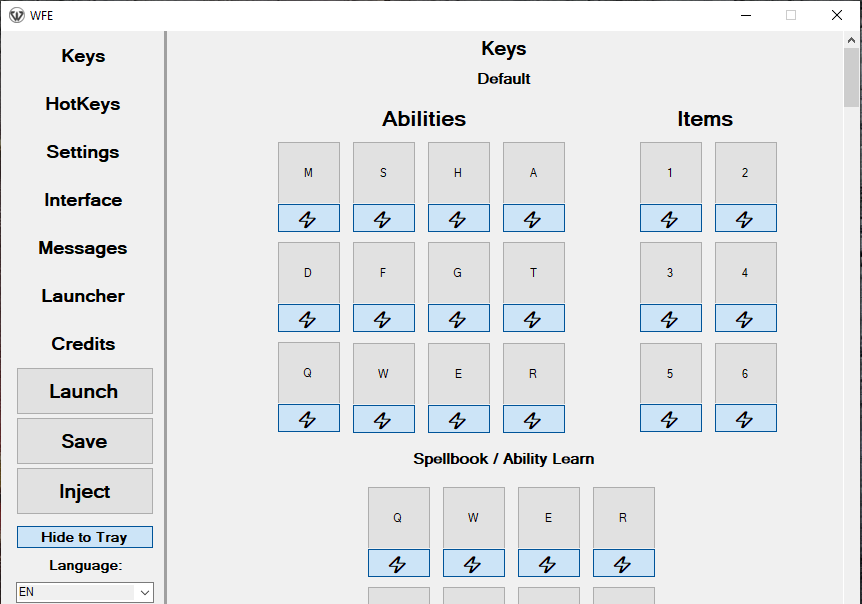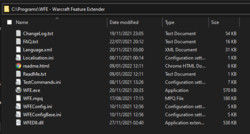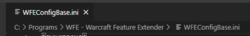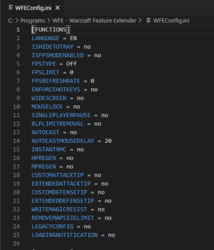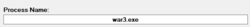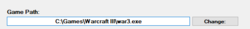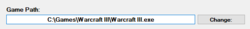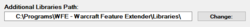Community
Maps
Tutorials
Gallery
Support Us
Install the app
-
Listen to a special audio message from Bill Roper to the Hive Workshop community (Bill is a former Vice President of Blizzard Entertainment, Producer, Designer, Musician, Voice Actor) 🔗Click here to hear his message!
-
Read Evilhog's interview with Gregory Alper, the original composer of the music for WarCraft: Orcs & Humans 🔗Click here to read the full interview.
-
🏆 HD Modeling Contest #7 POLL is live! ✅ Vote for the TOP 3 MODELS! ❗️Poll closes April 28, 2025. 🎬Watch the entries on our YouTube channel! 🔗 Click here to cast your vote!
You are using an out of date browser. It may not display this or other websites correctly.
You should upgrade or use an alternative browser.
You should upgrade or use an alternative browser.
WFE - Warcraft Feature Extender
- Author(s)
- Unryze
- Size
- 940.53 KB
- Rating
-
(12 ratings)
- Downloads
- 16403
- Created
- Dec 12, 2018
- Updated
- Sep 27, 2023
- Resources
- 1
- State
 Approved
Approved
This bundle is marked as recommended. It works and satisfies the submission rules.
Warning!
This only works with Warcraft 3 TFT patch 1.24e/1.26a/1.27a/1.27b/1.28f!
All versions are available on Github
How to use:
This only works with Warcraft 3 TFT patch 1.24e/1.26a/1.27a/1.27b/1.28f!
All versions are available on Github
How to use:
1. Extract all files to desired folder:
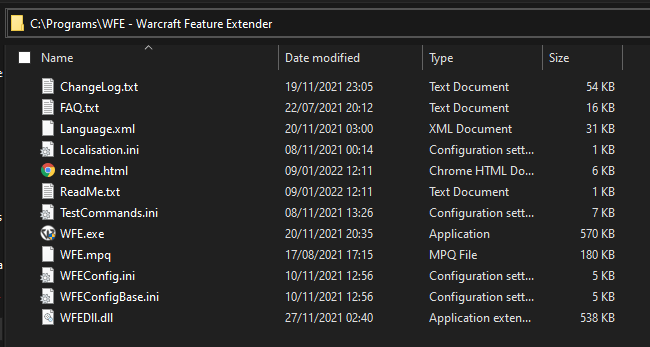
Note: I strongly advice to extract WFE to a SEPARATE folder, as it prevents any possible collisions with other applications that may read/access any of the WFE files.
Example: When WFE is in root Warcraft 3 folder, test commands won't work as for some reason Localisation and TestCommands are being accessed by it, probably as the game tries to read any .ini files, hence creating the issue.
2. Launch WFE.exe and choose desired parameters and click Save:
1) Default config settings are saved in WFEConfigBase.ini
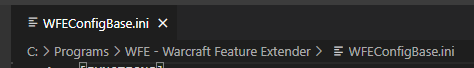
If WFEConfig.ini is not present, WFE will use it as a main config file instead.
2) If WFEConfig.ini is present or Save button was used to create WFEConfig.ini, then all the new parameters will be written to it.
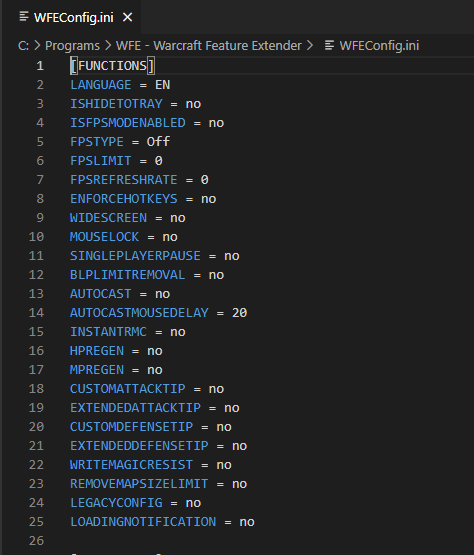
3. Setting up Path to the Game:
1) Patches below 1.28.
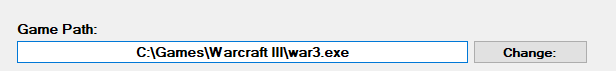
2) Patches above 1.27b.
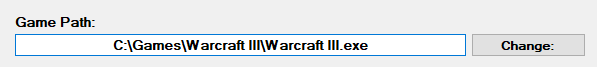
3) For EuroBattle.net/w3l.exe using platform.
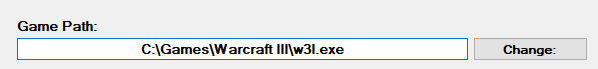
Note: this is not mandatory, if you don't want to use WFE.exe as a launcher, as you can simply inject/use auto-injector to activate WFE library instead.
4. Setting up Injector.
Note: do not let the name scare you, as WFE.exe needs to know what game to find and inject library to. This is an important step, so please read carefully!
4.1 Configuring Process Name:
1) For versions below 1.28, leave the name as is, aka war3.exe.
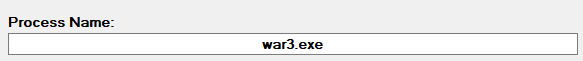
2) For version above 1.27b, write Warcraft III.exe instead of war3.exe.
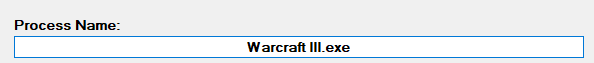
4.2 Additional Libraries:
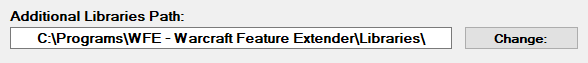
WFE will load from the specified folder any .dll/.mix files and inject them along the main library, this allows to de-clutter root Warcraft III folder, and well, load things in a simpler manner overall.
Note: this is not a mandatory option and you do not have to set a path inside of the WFE folder, but it's just easier and "more robust" to do so.
4.3 Auto Injector:
When this option is enabled, it will use Delay (ms) time to re-scan processes until war3.exe/Warcraft III is found (based on the input Process Name). When found, if it did NOT inject main library to it yet, it will use the DLL Name to find main library (default: WFEDll.dll) and load it along with anything specified in the Additional Libraries if "Load Additional Libraries" option was selected.
4.4 Auto-Inject:
This is only relevant if you are using "Launch" button, as it will automatically inject main library, without needing to do an extra click on "Inject" button.
5. Launching the game.
5.1 Classic Method:
If Auto Injector IS NOT enabled:
1) Simply launch the game as usual and use "Inject" button.
If Auto Injector is enabled:
1) Simply launch the game as usual.
Note: as mentioned in Auto Injector, WFE.exe will inject the library itself.
5.2 Launch Method:
If Auto-Inject IS NOT enabled:
1) Click on "Launch" button.
This will launch the game from the specified path in the Game Path.
2) Click "Inject" button.
This will inject main library to the specified Process from Process Name.
If Auto-Inject IS enabled:
1) Click on "Launch" button.
This will launch the game from the specified path in the Game Path.
Auto-Inject will inject main library to the specified Process from Process Name on its own.
6. Updating Settings:
1) Select/Change any necessary parameters in the program.
2) Click Save.
This will update data in config and in-game.
You don't have to click Inject again.
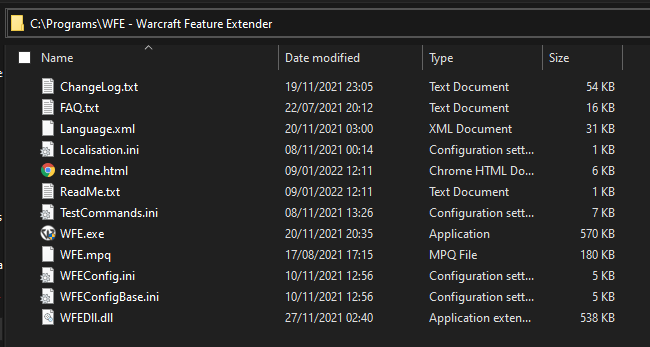
Note: I strongly advice to extract WFE to a SEPARATE folder, as it prevents any possible collisions with other applications that may read/access any of the WFE files.
Example: When WFE is in root Warcraft 3 folder, test commands won't work as for some reason Localisation and TestCommands are being accessed by it, probably as the game tries to read any .ini files, hence creating the issue.
2. Launch WFE.exe and choose desired parameters and click Save:
1) Default config settings are saved in WFEConfigBase.ini
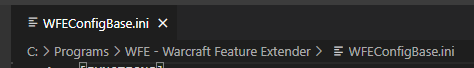
If WFEConfig.ini is not present, WFE will use it as a main config file instead.
2) If WFEConfig.ini is present or Save button was used to create WFEConfig.ini, then all the new parameters will be written to it.
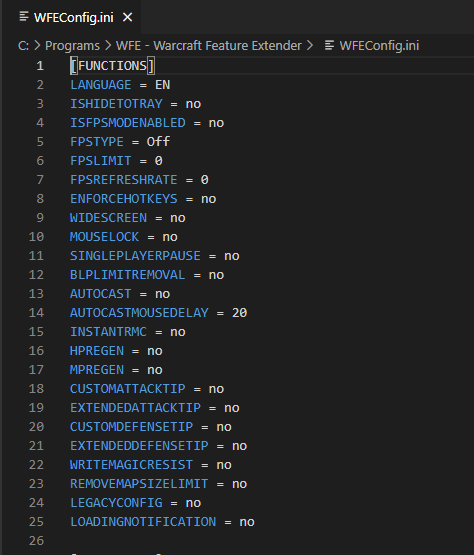
3. Setting up Path to the Game:
1) Patches below 1.28.
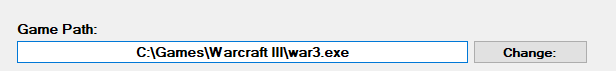
2) Patches above 1.27b.
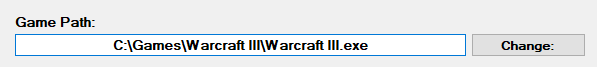
3) For EuroBattle.net/w3l.exe using platform.
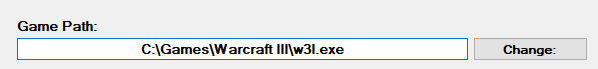
Note: this is not mandatory, if you don't want to use WFE.exe as a launcher, as you can simply inject/use auto-injector to activate WFE library instead.
4. Setting up Injector.
Note: do not let the name scare you, as WFE.exe needs to know what game to find and inject library to. This is an important step, so please read carefully!
4.1 Configuring Process Name:
1) For versions below 1.28, leave the name as is, aka war3.exe.
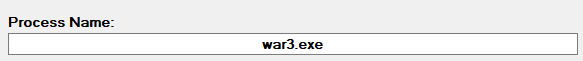
2) For version above 1.27b, write Warcraft III.exe instead of war3.exe.
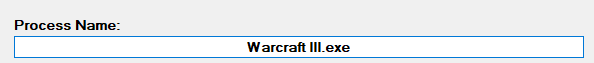
4.2 Additional Libraries:
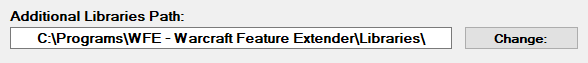
WFE will load from the specified folder any .dll/.mix files and inject them along the main library, this allows to de-clutter root Warcraft III folder, and well, load things in a simpler manner overall.
Note: this is not a mandatory option and you do not have to set a path inside of the WFE folder, but it's just easier and "more robust" to do so.
4.3 Auto Injector:
When this option is enabled, it will use Delay (ms) time to re-scan processes until war3.exe/Warcraft III is found (based on the input Process Name). When found, if it did NOT inject main library to it yet, it will use the DLL Name to find main library (default: WFEDll.dll) and load it along with anything specified in the Additional Libraries if "Load Additional Libraries" option was selected.
4.4 Auto-Inject:
This is only relevant if you are using "Launch" button, as it will automatically inject main library, without needing to do an extra click on "Inject" button.
5. Launching the game.
5.1 Classic Method:
If Auto Injector IS NOT enabled:
1) Simply launch the game as usual and use "Inject" button.
If Auto Injector is enabled:
1) Simply launch the game as usual.
Note: as mentioned in Auto Injector, WFE.exe will inject the library itself.
5.2 Launch Method:
If Auto-Inject IS NOT enabled:
1) Click on "Launch" button.
This will launch the game from the specified path in the Game Path.
2) Click "Inject" button.
This will inject main library to the specified Process from Process Name.
If Auto-Inject IS enabled:
1) Click on "Launch" button.
This will launch the game from the specified path in the Game Path.
Auto-Inject will inject main library to the specified Process from Process Name on its own.
6. Updating Settings:
1) Select/Change any necessary parameters in the program.
2) Click Save.
This will update data in config and in-game.
You don't have to click Inject again.
NOTE: I strongly advice NOT using this method, as it's outdated and may NOT work 100% properly as the method above.
1. Extract all files to the MAIN folder of Warcraft 3.
2. Launch WFE.exe and choose parameters you desire and then push Okay to save changes to conf.ini or simply edit conf.ini directly.
3. Launch Warcraft 3 and enjoy!
1. Extract all files to the MAIN folder of Warcraft 3.
2. Launch WFE.exe and choose parameters you desire and then push Okay to save changes to conf.ini or simply edit conf.ini directly.
3. Launch Warcraft 3 and enjoy!
What can this resource do:
0. Live updating options, without the need of relaunching the game!
1. Possibility of adding your own language to language.xml.
2. Autocast (hold the button and it will repeat itself).
3. Smartcast setting for every single button separately.
4. FPS limit removal (contains two options).
5. Hotkey setting for abilities/items and combination hotkeys!
6. Camera 360 degree incline control with mouse wheel (Hotkey can be added).
7. Camera height control with CTRL hotkey + mouse wheel (Hotkey can be changed).
8. Camera rotation control with ALT hotkey + mouse wheel (Hotkey can be changed).
9. Camera step setting for Camera modifications mentioned above.
10. Mouse lock.
11. Widescreen support.
12. BLP 512x512 limit removal.
13. Single Player pause removal.
14. Delay setting for Single Player/LAN/Battle.net.
15. Delay setting for game start for LAN.
16. Map size limit removal. (Removes map size restriction for online hosting/joining).
17. Detailed information of movement speed and attack speed.
18. HP/MP regeneration display (only displays yours and allies).
19. Right mouse button click repeater (delay can be set in option "Action").
20. Enforce Hotkey option. (This overrides default WC3 hotkeys).
21. Manabar.
22. Healthbar colour control (Your/Ally/Enemy/Neutral).
23. Display/Hide all UI.
Credits:
Creator/Developer:
Unryze (me) - creating and maintaining WFE.
Special thanks to:
Karaul0v - for the initial tool called Quickcast, from which everything started and for helping me with many questions that I had.
ENAleksey - for RenderEdge source code, from which I've taken many ideas and also for assisting me on some issues.
Testers:
Andutrache
Yeran
quq_CCCP
Tomoya...Aki
JackFastGame
Ham5terzilla
Karolson
MalcolmRU
Bergi_Bear
VladBmw530
Dam3w
S_Prince_A
GoodlyHero
ThisName232
Падиниц
AshtonLee
Artwork_DT
Vinsera
ingamero
Translators:
Moon (Swedish)
DSY (German)
Artwork_DT (Vietnamese)
EdgarL (Chinese)
까끼꾸 (Korean)
leyki (Spanish)
Contacts:
Discord: unryze
VK: https://vk.com/unryze/
VK Group: https://vk.com/unryzeworkshop/
Want to donate?
Paypal: https://paypal.me/Unryze/
Contents
WFE - Warcraft Feature Extender (Binary)
- Size
- 940.53 KB
- Uploaded
- Dec 12, 2018
- Updated
- Apr 12, 2023
that version has bug cant see other player chatWFE 3.1.2.39
- Joined
- Apr 14, 2016
- Messages
- 398
that version has bug cant see other player chat
I have no idea how some new bug can appear, when chat wasn't even touched...
Even Quickmessage is fine:
So, no, there simply cannot be the issue you described.
- Joined
- Jul 27, 2013
- Messages
- 117
Hello again. I'd like to report a very strange issue I've been having with WFE 3.1.2.39 (I have WC3 version 1.26a).
Whenever I load a save made on certain maps, WFE partially breaks. This seems to occur with every macro mission in the Night Elf campaigns in particular (both RoC and TFT, but not micro missions for some reason. Also this didn't seem to occur in the Orc campaign, at least not in the last three missions). This occurs when loading any save made on those maps, even after a game restart, but not when starting the mission normally. WFE partially breaking includes:
1. Health and mana regen are no longer shown
2. Damage text also no longer appears
3. Abilities are visible when selecting enemy units
4. Hero inventory can become randomly inaccessible, and unit training queues and transport cargo are no longer shown on the UI (I use extended UI). Also, hero XP bar border becomes invisible for some reason.
5. Cooldown indicators become completely invisible, both the numbers and the vanilla dark outline.
However, many other features remain working, such as teamcolored healthbars, mana bars, expanded tooltips on attack and defence, extended UI (aside from all the parts that break), etc.
Attached is a save you can use to reproduce the issue, my WFE config file, and some screenshots to illustrate the problem.
Whenever I load a save made on certain maps, WFE partially breaks. This seems to occur with every macro mission in the Night Elf campaigns in particular (both RoC and TFT, but not micro missions for some reason. Also this didn't seem to occur in the Orc campaign, at least not in the last three missions). This occurs when loading any save made on those maps, even after a game restart, but not when starting the mission normally. WFE partially breaking includes:
1. Health and mana regen are no longer shown
2. Damage text also no longer appears
3. Abilities are visible when selecting enemy units
4. Hero inventory can become randomly inaccessible, and unit training queues and transport cargo are no longer shown on the UI (I use extended UI). Also, hero XP bar border becomes invisible for some reason.
5. Cooldown indicators become completely invisible, both the numbers and the vanilla dark outline.
However, many other features remain working, such as teamcolored healthbars, mana bars, expanded tooltips on attack and defence, extended UI (aside from all the parts that break), etc.
Attached is a save you can use to reproduce the issue, my WFE config file, and some screenshots to illustrate the problem.
Attachments
- Joined
- Apr 14, 2016
- Messages
- 398
Thanks, will take a look. Since I never really tested save-games thoroughly.Hello again. I'd like to report a very strange issue I've been having with WFE 3.1.2.39 (I have WC3 version 1.26a).
Whenever I load a save made on certain maps, WFE partially breaks. This seems to occur with every macro mission in the Night Elf campaigns in particular (both RoC and TFT, but not micro missions for some reason. Also this didn't seem to occur in the Orc campaign, at least not in the last three missions). This occurs when loading any save made on those maps, even after a game restart, but not when starting the mission normally. WFE partially breaking includes:
1. Health and mana regen are no longer shown
2. Damage text also no longer appears
3. Abilities are visible when selecting enemy units
4. Hero inventory can become randomly inaccessible, and unit training queues and transport cargo are no longer shown on the UI (I use extended UI). Also, hero XP bar border becomes invisible for some reason.
5. Cooldown indicators become completely invisible, both the numbers and the vanilla dark outline.
However, many other features remain working, such as teamcolored healthbars, mana bars, expanded tooltips on attack and defence, extended UI (aside from all the parts that break), etc.
Attached is a save you can use to reproduce the issue, my WFE config file, and some screenshots to illustrate the problem.
Edit: found the reason and it has nothing to do with saves etc., the "restoration" after cinematics apparently was not fully fixed, hence some of the features that are dependent on the "window handle" get broken, urgh... :c
Though in my case only 5th point appeared, couldn't replicate the rest.
Last edited:
- Joined
- Apr 14, 2016
- Messages
- 398
WFE 3.1.3.42 (Experimental)
Hiveworkshop: WFE - Warcraft Feature Extender
Github: Releases · UnryzeC/WFE-Release
Changelog:
1. Added DirectX9 mode for patches 1.26a and lower. This does not require the restart of WC3 and can be turned off/on while in-game.
Note: DirectX9 mode provides slightly more fps (if FPS unlock was used) and it will prioritise GPU instead of CPU (D3D8 preferes integrated GPU instead).
2. Added V-Sync toggle, you can now enable/disable V-Sync on 1.26a and lower (using this mode will force DirectX9 mode, as D3D8 does not support it).
Note: on 1.27a and higher this allows you to remove the forced V-Sync, so you can the same or higher amount of fps like on 1.26a and lower. It can be re-enabled as well.
Hiveworkshop: WFE - Warcraft Feature Extender
Github: Releases · UnryzeC/WFE-Release
Changelog:
1. Added DirectX9 mode for patches 1.26a and lower. This does not require the restart of WC3 and can be turned off/on while in-game.
Note: DirectX9 mode provides slightly more fps (if FPS unlock was used) and it will prioritise GPU instead of CPU (D3D8 preferes integrated GPU instead).
2. Added V-Sync toggle, you can now enable/disable V-Sync on 1.26a and lower (using this mode will force DirectX9 mode, as D3D8 does not support it).
Note: on 1.27a and higher this allows you to remove the forced V-Sync, so you can the same or higher amount of fps like on 1.26a and lower. It can be re-enabled as well.
Last edited:
- Joined
- Apr 14, 2016
- Messages
- 398
Forgot to mention, this should also be technically fixed, at least in my tests it looked fine now.Hello again. I'd like to report a very strange issue I've been having with WFE 3.1.2.39 (I have WC3 version 1.26a).
Whenever I load a save made on certain maps, WFE partially breaks. This seems to occur with every macro mission in the Night Elf campaigns in particular (both RoC and TFT, but not micro missions for some reason. Also this didn't seem to occur in the Orc campaign, at least not in the last three missions). This occurs when loading any save made on those maps, even after a game restart, but not when starting the mission normally. WFE partially breaking includes:
1. Health and mana regen are no longer shown
2. Damage text also no longer appears
3. Abilities are visible when selecting enemy units
4. Hero inventory can become randomly inaccessible, and unit training queues and transport cargo are no longer shown on the UI (I use extended UI). Also, hero XP bar border becomes invisible for some reason.
5. Cooldown indicators become completely invisible, both the numbers and the vanilla dark outline.
However, many other features remain working, such as teamcolored healthbars, mana bars, expanded tooltips on attack and defence, extended UI (aside from all the parts that break), etc.
Attached is a save you can use to reproduce the issue, my WFE config file, and some screenshots to illustrate the problem.
- Joined
- Jul 27, 2013
- Messages
- 117
Unfortunately, the bug persists for me after updating to the latest version. Even the cooldown indicators are still breaking.Forgot to mention, this should also be technically fixed, at least in my tests it looked fine now.
In regards to your previous post, I personally think it's unlikely that the issue is related to cinematics, as it seems to occur every time an affected save is loaded - even after a full game and WFE restart. So it happens even when no cinematics, either in-engine or pre-rendered, were played during the current game session. But of course, I might very well be wrong on this.
I now went through every mission in both the RoC and TFT campaigns in order to test on which ones this issue appears. All the maps were tested by starting the mission, skipping the cinematic if applicable, immediately saving, and then loading that save.
Human01 The Defense of Strahnbrad
Human02 Blackrock and Roll
Human03 Ravages of the Plague
Human06 The Culling
Human07 The Shores of Northrend
Human08 Dissension
Human09 Frostmourne
Undead03 Into the Realm Eternal
Undead04 Key of the Three Moons
Undead06 Blackrock & Roll, Too
Undead07 The Siege of Dalaran
Undead08 Under the Burning Sky
Orc04 The Spirits of Ashenvale
Orc05 The Hunter of Shadows
NightElf01 Enemies at the Gate
NightElf02 Daughters of the Moon
NightElf03 The Awakening of Stormrage
NightElf05 Brothers in Blood
NightElf06 A Destiny of Flame and Sorrow
NightElfx02 The Broken Isles
NightElfx04 Wrath of the Betrayer
NightElfx05 Balancing the Scales
NightElfx08 The Brothers Stormrage
Humanx03 The Dungeons of Dalaran
Undeadx03 The Dark Lady
Undeadx04 The Return to Northrend
Undeadx05 Dreadlord's Fall
Undeadx06 A New Power in Lordaeron
Human02 Blackrock and Roll
Human03 Ravages of the Plague
Human06 The Culling
Human07 The Shores of Northrend
Human08 Dissension
Human09 Frostmourne
Undead03 Into the Realm Eternal
Undead04 Key of the Three Moons
Undead06 Blackrock & Roll, Too
Undead07 The Siege of Dalaran
Undead08 Under the Burning Sky
Orc04 The Spirits of Ashenvale
Orc05 The Hunter of Shadows
NightElf01 Enemies at the Gate
NightElf02 Daughters of the Moon
NightElf03 The Awakening of Stormrage
NightElf05 Brothers in Blood
NightElf06 A Destiny of Flame and Sorrow
NightElfx02 The Broken Isles
NightElfx04 Wrath of the Betrayer
NightElfx05 Balancing the Scales
NightElfx08 The Brothers Stormrage
Humanx03 The Dungeons of Dalaran
Undeadx03 The Dark Lady
Undeadx04 The Return to Northrend
Undeadx05 Dreadlord's Fall
Undeadx06 A New Power in Lordaeron
Human04 The Cult of the Damned
Human05 March of the Scourge
Undead01 Trudging through the Ashes
Undead02 Digging up the Dead
Undead05 The Fall of Silvermoon
Orc01 Landfall
Orc02 The Long March
Orc03 Cry of the Warsong
Orc06 Where Wyverns Dare
Orc07 The Oracle
Orc08 By Demons Be Driven
NightElf04 The Druids Arise
NightElf07 Twilight of the Gods
NightElfx01 Rise of the Naga
NightElfx03 The Tomb of Sargeras
NightElfx06 Shards of the Alliance
NightElfx07 The Ruins of Dalaran
Humanx01 Misconceptions
Humanx02 A Dark Covenant
Humanx04 The Search for Illidan
Humanx05 Gates of the Abyss
Humanx06 Lord of Outland
Undeadx01 King Arthas
Undeadx02 The Flight from Lordaeron
Undeadx07a Into the Shadow Web Caverns
Undeadx07b The Forgotten Ones
Undeadx07c Ascent to the Upper Kingdom
Undeadx08 A Symphony of Frost and Flame
Human05 March of the Scourge
Undead01 Trudging through the Ashes
Undead02 Digging up the Dead
Undead05 The Fall of Silvermoon
Orc01 Landfall
Orc02 The Long March
Orc03 Cry of the Warsong
Orc06 Where Wyverns Dare
Orc07 The Oracle
Orc08 By Demons Be Driven
NightElf04 The Druids Arise
NightElf07 Twilight of the Gods
NightElfx01 Rise of the Naga
NightElfx03 The Tomb of Sargeras
NightElfx06 Shards of the Alliance
NightElfx07 The Ruins of Dalaran
Humanx01 Misconceptions
Humanx02 A Dark Covenant
Humanx04 The Search for Illidan
Humanx05 Gates of the Abyss
Humanx06 Lord of Outland
Undeadx01 King Arthas
Undeadx02 The Flight from Lordaeron
Undeadx07a Into the Shadow Web Caverns
Undeadx07b The Forgotten Ones
Undeadx07c Ascent to the Upper Kingdom
Undeadx08 A Symphony of Frost and Flame
Hope this helps you figure out what the problem is. Thanks again for making this amazing tool.
- Joined
- Apr 14, 2016
- Messages
- 398
Sadly I cannot replicate this issue without cinematics, but sure I will check out the missions you listed, but honestly I am most likely going to skip even tyring it, since it already took too much time to fix something that is very-very niche.Unfortunately, the bug persists for me after updating to the latest version. Even the cooldown indicators are still breaking.
In regards to your previous post, I personally think it's unlikely that the issue is related to cinematics, as it seems to occur every time an affected save is loaded - even after a full game and WFE restart. So it happens even when no cinematics, either in-engine or pre-rendered, were played during the current game session. But of course, I might very well be wrong on this.
I now went through every mission in both the RoC and TFT campaigns in order to test on which ones this issue appears. All the maps were tested by starting the mission, skipping the cinematic if applicable, immediately saving, and then loading that save.
Human01 The Defense of Strahnbrad
Human02 Blackrock and Roll
Human03 Ravages of the Plague
Human06 The Culling
Human07 The Shores of Northrend
Human08 Dissension
Human09 Frostmourne
Undead03 Into the Realm Eternal
Undead04 Key of the Three Moons
Undead06 Blackrock & Roll, Too
Undead07 The Siege of Dalaran
Undead08 Under the Burning Sky
Orc04 The Spirits of Ashenvale
Orc05 The Hunter of Shadows
NightElf01 Enemies at the Gate
NightElf02 Daughters of the Moon
NightElf03 The Awakening of Stormrage
NightElf05 Brothers in Blood
NightElf06 A Destiny of Flame and Sorrow
NightElfx02 The Broken Isles
NightElfx04 Wrath of the Betrayer
NightElfx05 Balancing the Scales
NightElfx08 The Brothers Stormrage
Humanx03 The Dungeons of Dalaran
Undeadx03 The Dark Lady
Undeadx04 The Return to Northrend
Undeadx05 Dreadlord's Fall
Undeadx06 A New Power in Lordaeron
Human04 The Cult of the Damned
Human05 March of the Scourge
Undead01 Trudging through the Ashes
Undead02 Digging up the Dead
Undead05 The Fall of Silvermoon
Orc01 Landfall
Orc02 The Long March
Orc03 Cry of the Warsong
Orc06 Where Wyverns Dare
Orc07 The Oracle
Orc08 By Demons Be Driven
NightElf04 The Druids Arise
NightElf07 Twilight of the Gods
NightElfx01 Rise of the Naga
NightElfx03 The Tomb of Sargeras
NightElfx06 Shards of the Alliance
NightElfx07 The Ruins of Dalaran
Humanx01 Misconceptions
Humanx02 A Dark Covenant
Humanx04 The Search for Illidan
Humanx05 Gates of the Abyss
Humanx06 Lord of Outland
Undeadx01 King Arthas
Undeadx02 The Flight from Lordaeron
Undeadx07a Into the Shadow Web Caverns
Undeadx07b The Forgotten Ones
Undeadx07c Ascent to the Upper Kingdom
Undeadx08 A Symphony of Frost and Flame
Hope this helps you figure out what the problem is. Thanks again for making this amazing tool.
Edit: used AllYourBaseAreBelongToUs to get quickly to chapter five, in all chapters all was fine, cooldown indicator was fine as well.

However what I did encounter was this:

That's quite a weird thing, but doubt it's important. In any case, I can't reproduce the bug no matter how I try, so I don't know how to help you. Save/Load seems fine as well.
Edit2: As I finished writing this, I re-tested save/load and guess what? It broke. Oh boy. I will most likely give it another short go and probably stop caring about it, if I can't find a solution, have too much other stuff to do and this is not my cup of tea.
Edit3: Seems like some missions/saves on them are just broken:

Also this:
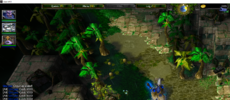
And this:

In any case, it truly is caused by WFE, but as to what exactly causes it, that's a good question.
Edit4: Apparently IsAlly check gets broken, weird.
Edit5: After loading some missions, the player is using blue slot (pid = 1), but when you load, the game provides the player with red slot (while retaining blue colour with pid of 0).
I really love how wonky campaigns are... Why in the God's name would the local player id get "washed up" is beyond me...
Edit6: Seems like I found the cause, it was indeed some weird Local Player shennanigans, will test other maps with new change, if all is well, will upload the fix.
Last edited:
- Joined
- Apr 14, 2016
- Messages
- 398
WFE 3.1.3.43 (Experimental)
Hiveworkshop: WFE - Warcraft Feature Extender
Github: Releases · UnryzeC/WFE-Release
Changelog:
1. Fixed issue with some of the WFE functionality breaking upon loading some of the campaigns.
Hiveworkshop: WFE - Warcraft Feature Extender
Github: Releases · UnryzeC/WFE-Release
Changelog:
1. Fixed issue with some of the WFE functionality breaking upon loading some of the campaigns.
Last edited:
- Joined
- Dec 28, 2013
- Messages
- 70
it doesn't live-update on 1.26, i think that's normal, right?
- Joined
- Apr 14, 2016
- Messages
- 398
Not entirely sure what that question means... could you elaborate please? If you mean live-update of WFE, you have to manually update once to the latest version, since I have re-written the updater.it doesn't live-update on 1.26, i think that's normal, right?
If that was not what you are interested in, then please explain further.
- Joined
- Jul 27, 2013
- Messages
- 117
This has indeed fixed the issue. Thank you very much for all the help!WFE 3.1.3.43 (Experimental)
Hiveworkshop: WFE - Warcraft Feature Extender
Github: Releases · UnryzeC/WFE-Release
Changelog:
1. Fixed issue with some of the WFE functionality breaking upon loading some of the campaigns.
- Joined
- Apr 14, 2016
- Messages
- 398
You are welcome, and thank you for such a thorough bug report.This has indeed fixed the issue. Thank you very much for all the help!
- Joined
- Apr 14, 2016
- Messages
- 398
This is impossible to track, and even though I had some people report this, it's wast minority and no one so far explained how they get it to happen and I can't guess it either, I've played maps like YouTD while spamming buttons for hours and not even once this has happened.spellbook in the middle of playing it will not work and cannot press hotkey as set :<<
So, sorry, but I can't fix something I cannot test/cause.
- Joined
- Apr 14, 2016
- Messages
- 398
WFE 3.1.3.44
Hiveworkshop: WFE - Warcraft Feature Extender
Github: Releases · UnryzeC/WFE-Release
Changelog:
1. Fixed fatal error on 1.28.5 (it was related to the newly implemented D3D9 V-Sync toggle).
2. Adjusted D3D8 -> D3D9 setter, it will no longer re-create the whole DirectX device, but instead will mimic D3D9 reset setting (this will remove the temporary frame freeze).
Hiveworkshop: WFE - Warcraft Feature Extender
Github: Releases · UnryzeC/WFE-Release
Changelog:
1. Fixed fatal error on 1.28.5 (it was related to the newly implemented D3D9 V-Sync toggle).
2. Adjusted D3D8 -> D3D9 setter, it will no longer re-create the whole DirectX device, but instead will mimic D3D9 reset setting (this will remove the temporary frame freeze).
- Joined
- Apr 14, 2016
- Messages
- 398
There is not much I can do about it, easiest solution, to not use BLP Limit removal, not to mention, using .mix format on a JN platform that can have its own issues -> totally out of my hands.remove blp limit on cause some graphic glitch in model.
on 1.28 JN using wfedll.mix cause it auto change video option light to low
Thanks for the report, but as you can see, no issues on clean 1.28.5:

Please provide the map that has the issue, at the very least, so I can at least take a look.
There is not much I can do about it, easiest solution, to not use BLP Limit removal, not to mention, using .mix format on a JN platform that can have its own issues -> totally out of my hands.
Thanks for the report, but as you can see, no issues on clean 1.28.5:
View attachment 414067
Please provide the map that has the issue, at the very least, so I can at least take a look.
- Joined
- Apr 14, 2016
- Messages
- 398
- Joined
- Apr 14, 2016
- Messages
- 398
WFE 3.1.3.45
Hiveworkshop: WFE - Warcraft Feature Extender
Github: Releases · UnryzeC/WFE-Release
Changelog:
1. WFEDll.dll code has been refactored for minor speed up.
2. Fixed issue where IsPlayerEnemy sometimes would return wrong value.
3. WFEUpdater.exe re-written yet again, this time it should work much smoother. Version increased to 1.2.0.0.
Note: for it to work properly, please re-download WFE fully, without relying on older updater.
4. Removed Changelog.txt from files pushed to WFE Release data.
Hiveworkshop: WFE - Warcraft Feature Extender
Github: Releases · UnryzeC/WFE-Release
Changelog:
1. WFEDll.dll code has been refactored for minor speed up.
2. Fixed issue where IsPlayerEnemy sometimes would return wrong value.
3. WFEUpdater.exe re-written yet again, this time it should work much smoother. Version increased to 1.2.0.0.
Note: for it to work properly, please re-download WFE fully, without relying on older updater.
4. Removed Changelog.txt from files pushed to WFE Release data.
- Joined
- Apr 14, 2016
- Messages
- 398
WFE 3.1.3.46
Hiveworkshop: WFE - Warcraft Feature Extender
Github: Releases · UnryzeC/WFE-Release
Changelog:
1. Fixed Item Cooldown model's size being smaller than intended.
2. Fixed Main UI Ability Buttons having wrong position and width if Upgraded Interface was present and then disabled.
Hiveworkshop: WFE - Warcraft Feature Extender
Github: Releases · UnryzeC/WFE-Release
Changelog:
1. Fixed Item Cooldown model's size being smaller than intended.
2. Fixed Main UI Ability Buttons having wrong position and width if Upgraded Interface was present and then disabled.
- Joined
- Dec 13, 2022
- Messages
- 4
I started playing the Founding of Durotar campaign with WFE 3.1.3.46 and had a consistent crash after the first cinematic/cutscene when entering Orgrimmar. Im currently using the game with the 1.27b patch. I only use the camera features you added (to increase the camera distance), everything else is on Default.
From what ive read in your patch notes you fixed that bug (if i understood correctly) with this patch Release WFE v3.0.1.7 · UnryzeC/WFE-Release
After downloading that specific patch the crash was completely gone, which probably means that in one of the new versions that fix stopped working.
Thanks for the tool!
From what ive read in your patch notes you fixed that bug (if i understood correctly) with this patch Release WFE v3.0.1.7 · UnryzeC/WFE-Release
After downloading that specific patch the crash was completely gone, which probably means that in one of the new versions that fix stopped working.
Thanks for the tool!
- Joined
- Apr 14, 2016
- Messages
- 398
Thanks for the bug report, I will take a look, but it will be tested on 1.26a, since 1.27b is extremely annoying to dissect, if the crash is 1.27b specific, then it will make more sense.I started playing the Founding of Durotar campaign with WFE 3.1.3.46 and had a consistent crash after the first cinematic/cutscene when entering Orgrimmar. Im currently using the game with the 1.27b patch. I only use the camera features you added (to increase the camera distance), everything else is on Default.
From what ive read in your patch notes you fixed that bug (if i understood correctly) with this patch Release WFE v3.0.1.7 · UnryzeC/WFE-Release
After downloading that specific patch the crash was completely gone, which probably means that in one of the new versions that fix stopped working.
Thanks for the tool!
Weird no crash, could be then 1.27b specific.
- Joined
- Apr 14, 2016
- Messages
- 398
WFE 3.1.4.47
Hiveworkshop: WFE - Warcraft Feature Extender
Github: Releases · UnryzeC/WFE-Release
Changelog:
1. Whole UI has been reworked and brought to nearly identical level with Reforged.
2. Cursor size has been adjusted to the widescreen.
3. Fixed cooldown not being drawn for enemy shops that can be accessed.
4. Graphics settings are no longer automatically updated, a separate button has been added in WFEApp.exe, press "Refresh Graphics Settings" button each time you wish to enable/disable DirectX9 or V-Sync.
5. Buff Duration text priority lowered from 10000 to 5000, now cursor will be drawn over it.
6. Updated Buff Bar for Upgraded Interface, now it's more compact.
7. Decreased default font size of Buff Duration Draw text frame from .013 to .0105.
Note: this change is "reverted" if Upgraded Buff Bar option is enabled, as it doesn't need font size limit.
8. Increased the size of the Buff Icons for when Upgraded Buff Bar is enabled.
Hiveworkshop: WFE - Warcraft Feature Extender
Github: Releases · UnryzeC/WFE-Release
Changelog:
1. Whole UI has been reworked and brought to nearly identical level with Reforged.
2. Cursor size has been adjusted to the widescreen.
3. Fixed cooldown not being drawn for enemy shops that can be accessed.
4. Graphics settings are no longer automatically updated, a separate button has been added in WFEApp.exe, press "Refresh Graphics Settings" button each time you wish to enable/disable DirectX9 or V-Sync.
5. Buff Duration text priority lowered from 10000 to 5000, now cursor will be drawn over it.
6. Updated Buff Bar for Upgraded Interface, now it's more compact.
7. Decreased default font size of Buff Duration Draw text frame from .013 to .0105.
Note: this change is "reverted" if Upgraded Buff Bar option is enabled, as it doesn't need font size limit.
8. Increased the size of the Buff Icons for when Upgraded Buff Bar is enabled.
- Joined
- Apr 14, 2016
- Messages
- 398
The whole point of it, is to not cause camera movement, but I guess I could add a flag that can set this, meaning by default it will be off, but if needed can be turned on and when used will move the camera. Sure, why not.I have a request: Could you make it so the "select" makes the camera go to the unit?
Yeah, I thought of a flag option as well, in DOTA 2 they have it set up like that.The whole point of it, is to not cause camera movement, but I guess I could add a flag that can set this, meaning by default it will be off, but if needed can be turned on and when used will move the camera. Sure, why not.
- Joined
- Apr 14, 2016
- Messages
- 398
Small preview of new version, which I will release tomorrow most likely.
WFE 3.1.5.49
1. Added "Move Camera" flag to "Save Unit" section, which has 3 states:
1) off.
2) Always. Meaning it will move the camera when autoselect is on or when hotkey was issued.
3) On Key. Meaning it will move the camera when and only when the hotkey was issued.

2. Fixed accidentally broken support for 1.27a.
3. Updated Chinese localisation. (thanks EdgarL).
4. BuffBar Section renamed into Buff UI.
5. Buff Section reworked completely and now it's similar to Cooldown UI in terms of control.

6. Added new options to Buff UI Section:
1) Show Indicator - this will draw a duration indicator, like in Diablo 3. (This will currenly only work, if Upgraded Buff Bar is enabled).
2) Enable Fade - this will enable/disable the blinking (fading) animation of buffs. (By default it's turned on).
3) Refresh Time (ms) - this, like in Cooldown UI will control the frequency of Buff updates.
4) Text Size - this, like in Cooldown UI, will control the text size of the duration time. (This will currenly only work, if Upgraded Buff Bar is enabled).
5) Draw Aura Duration - when enabled, this will draw duration for buffs that were acquired through auras.


7. Buff UI is not in a separate configuration section, namely BUFFUI akin to COOLDOWNUI.
8. Reworked Cooldown UI Section and moved it to Interface Section.
WFE 3.1.5.49
1. Added "Move Camera" flag to "Save Unit" section, which has 3 states:
1) off.
2) Always. Meaning it will move the camera when autoselect is on or when hotkey was issued.
3) On Key. Meaning it will move the camera when and only when the hotkey was issued.
2. Fixed accidentally broken support for 1.27a.
3. Updated Chinese localisation. (thanks EdgarL).
4. BuffBar Section renamed into Buff UI.
5. Buff Section reworked completely and now it's similar to Cooldown UI in terms of control.
6. Added new options to Buff UI Section:
1) Show Indicator - this will draw a duration indicator, like in Diablo 3. (This will currenly only work, if Upgraded Buff Bar is enabled).
2) Enable Fade - this will enable/disable the blinking (fading) animation of buffs. (By default it's turned on).
3) Refresh Time (ms) - this, like in Cooldown UI will control the frequency of Buff updates.
4) Text Size - this, like in Cooldown UI, will control the text size of the duration time. (This will currenly only work, if Upgraded Buff Bar is enabled).
5) Draw Aura Duration - when enabled, this will draw duration for buffs that were acquired through auras.


7. Buff UI is not in a separate configuration section, namely BUFFUI akin to COOLDOWNUI.
8. Reworked Cooldown UI Section and moved it to Interface Section.
Last edited:
- Joined
- Apr 14, 2016
- Messages
- 398
WFE 3.1.5.49
Hiveworkshop: WFE - Warcraft Feature Extender
Github: Releases · UnryzeC/WFE-Release
Changelog:
1. Added "Move Camera" flag to "Save Unit" section, which has 3 states:
1) Off.
2) Always. Meaning it will move the camera when autoselect is on or when hotkey was issued.
3) On Key. Meaning it will move the camera when and only when the hotkey was issued.
2. Fixed accidentally broken support for 1.27a.
3. Updated Chinese localisation. (thanks EdgarL).
4. BuffBar Section renamed into Buff UI.
5. Buff UI Section reworked completely and now it's similar to Cooldown UI in terms of control.
6. Added new options to Buff UI Section:
1) Show Indicator - this will draw a duration indicator, like in Diablo 3. (This will currenly only work, if Upgraded Buff Bar is enabled).
2) Enable Fade - this will enable/disable the blinking (fading) animation of buffs. (By default it's turned on).
3) Refresh Time (ms) - this, like in Cooldown UI will control the frequency of Buff updates.
4) Text Size - this, like in Cooldown UI, will control the text size of the duration time. (This will currenly only work, if Upgraded Buff Bar is enabled).
5) Draw Aura Duration - when enabled, this will draw duration for buffs that were acquired through auras.
7. Buff UI is now in a separate configuration section, namely BUFFUI akin to COOLDOWNUI.
8. Buff UI will also accurately draw total DoT duration (since these buffs are also 2 second long, that get refreshed every 1 second until the original buff is over, which is not drawn).
9. Reworked Cooldown UI Section and moved it to Interface Section.
10. Fixed issue with Leaderboards being always drawn/hidden when Leaderboard option was enabled/disabled, which was bypassing whatever was set by the currently playing map.
Hiveworkshop: WFE - Warcraft Feature Extender
Github: Releases · UnryzeC/WFE-Release
Changelog:
1. Added "Move Camera" flag to "Save Unit" section, which has 3 states:
1) Off.
2) Always. Meaning it will move the camera when autoselect is on or when hotkey was issued.
3) On Key. Meaning it will move the camera when and only when the hotkey was issued.
2. Fixed accidentally broken support for 1.27a.
3. Updated Chinese localisation. (thanks EdgarL).
4. BuffBar Section renamed into Buff UI.
5. Buff UI Section reworked completely and now it's similar to Cooldown UI in terms of control.
6. Added new options to Buff UI Section:
1) Show Indicator - this will draw a duration indicator, like in Diablo 3. (This will currenly only work, if Upgraded Buff Bar is enabled).
2) Enable Fade - this will enable/disable the blinking (fading) animation of buffs. (By default it's turned on).
3) Refresh Time (ms) - this, like in Cooldown UI will control the frequency of Buff updates.
4) Text Size - this, like in Cooldown UI, will control the text size of the duration time. (This will currenly only work, if Upgraded Buff Bar is enabled).
5) Draw Aura Duration - when enabled, this will draw duration for buffs that were acquired through auras.
7. Buff UI is now in a separate configuration section, namely BUFFUI akin to COOLDOWNUI.
8. Buff UI will also accurately draw total DoT duration (since these buffs are also 2 second long, that get refreshed every 1 second until the original buff is over, which is not drawn).
9. Reworked Cooldown UI Section and moved it to Interface Section.
10. Fixed issue with Leaderboards being always drawn/hidden when Leaderboard option was enabled/disabled, which was bypassing whatever was set by the currently playing map.
Last edited:
- Joined
- Apr 14, 2016
- Messages
- 398
Widescreen option was not changed, the UI was brought to Reforged pixel wise, I am not touching this thing again, that took me 12 hours to rework for free, sorry.
In short disable “Upgraded UI” to go back to the fully stretched UI, or if you are willing to donate for my time, I might try making it sizeable.
In short disable “Upgraded UI” to go back to the fully stretched UI, or if you are willing to donate for my time, I might try making it sizeable.
- Joined
- Jul 27, 2013
- Messages
- 117
Widescreen option was not changed, the UI was brought to Reforged pixel wise, I am not touching this thing again, that took me 12 hours to rework for free, sorry.
In short disable “Upgraded UI” to go back to the fully stretched UI, or if you are willing to donate for my time, I might try making it sizeable.
I have the same issue, and I'm fairly certain that the problem is monitor-related. And it is a problem, because the UI isn't being rendered correctly. You can clearly see this by measuring the command buttons on the first screenshot - they are stretched to a 45x64 pixel rectangle, but they are supposed to be square. Reforged command buttons are 70x70 pixels at the same resolution:
Just by comparing the screenshots, you can see that the UI is clearly not identical.
From the screenshots you've posted before, I can see that you have an ultrawide monitor, and that is where I believe the problem lies - the UI is indeed a perfect replica of Reforged on ultrawide screens, but isn't scaled down correctly to 16:9. According to the Steam hardware survey, over 80% of gamers use 16:9 monitors, so if my conjecture is correct - this issue will affect the majority of users.
- Joined
- Apr 14, 2016
- Messages
- 398
Previous sizes were done on the same monitor and for the same "logic", and internally it always uses 4:3 logic, not even 16:9.
Edit: tested on my old TV which is 16:9 1080p, and yeah, it's now stretched "upwards", but not to a degree that it would make it worse than it was (which was actually not even centered properly).
Anyways, even if it affects majority, I have no will or time to rework this yet again, sorry. Try imagining working on this for 12 hours, for basically no real reason, but to please another spectrum of people.
All-in-all donations would the only motivator for me to even care about this at this point.
It's very disheartening that the majority of people that kept asking for this update is now not even replying in this thread.
Edit: tested on my old TV which is 16:9 1080p, and yeah, it's now stretched "upwards", but not to a degree that it would make it worse than it was (which was actually not even centered properly).
Anyways, even if it affects majority, I have no will or time to rework this yet again, sorry. Try imagining working on this for 12 hours, for basically no real reason, but to please another spectrum of people.
All-in-all donations would the only motivator for me to even care about this at this point.
It's very disheartening that the majority of people that kept asking for this update is now not even replying in this thread.
Last edited:
When I rolled the mouse wheel while playing games on the JN server in Korea, all the interfaces disappeared.
This is not an error that occurs every time, but it happens occasionally.
It does not appear again even if you enable Enable UI modification.

Map Link : https://drive.google.com/file/d/1aswqN4bxDqXkfFrjBLgYd3M53tu92MnH/view
This is not an error that occurs every time, but it happens occasionally.
It does not appear again even if you enable Enable UI modification.
Map Link : https://drive.google.com/file/d/1aswqN4bxDqXkfFrjBLgYd3M53tu92MnH/view
- Joined
- Apr 14, 2016
- Messages
- 398
If this map requires JN to load, I am not testing it. If this happens outside of JN -> then it will make sense. I can't control things outside of normal WC3 and this issue has yet to happen on normal WC3.
Please understand, that whatever the other platform breaks is outside of things that I can and should fix.
Perhaps you clicked CTRL + ~ by some miracle along with it? That hides all UI, which is a toggle.

Or if you changed the hotkey for it, please check that. As absolutely nothing is tied to mousewheel.
Please understand, that whatever the other platform breaks is outside of things that I can and should fix.
Perhaps you clicked CTRL + ~ by some miracle along with it? That hides all UI, which is a toggle.
Or if you changed the hotkey for it, please check that. As absolutely nothing is tied to mousewheel.
Thank you for your answerIf this map requires JN to load, I am not testing it. If this happens outside of JN -> then it will make sense. I can't control things outside of normal WC3 and this issue has yet to happen on normal WC3.
Please understand, that whatever the other platform breaks is outside of things that I can and should fix.
Perhaps you clicked CTRL + ~ by some miracle along with it? That hides all UI, which is a toggle.
View attachment 420605
Or if you changed the hotkey for it, please check that. As absolutely nothing is tied to mousewheel.
- Joined
- Apr 14, 2016
- Messages
- 398
Once you get the same "bug", please try the method I told you, you most likely somehow are hitting the UI Hide/Show keybind.Thank you for your answer
Once you get the same "bug", please try the method I told you, you most likely somehow are hitting the UI Hide/Show keybind.
I don't use hotkeys.
A bug occurred when only the mouse wheel was operated.
Something seems to have crash.
Thank you for your time.
- Joined
- Apr 14, 2016
- Messages
- 398
Translation: "Frames won't put text inside themselves on their own" not entirely sure if it was just a donation or perhaps related to 16:9 requests, anyways, let's imagine it was both.
And if you (the person who donated) is reading this, thank you.
Here is a small preview (only Console UI "borders" were done) for 16:9:
There is still a huge ton of frames to resize/move for 16:9, and those using 21:9 like me, don't worry, it's not going "away", 16:9 will be automatically detected and "forced", though I might add selector between 16:9 and 21:9.
As for 4:3, it will use 16:9 logic, I think that's fair?
Last edited:
- Joined
- Apr 14, 2016
- Messages
- 398
Sneak peek at upcoming version:
WFE 3.1.6.54
1. Fixed Cooldown UI and Buff UI refresh time not setting lower than 100.
2. Moved Upgraded UI to its own section, due to a massive overhaul.
3. Added Auto Detect Aspect Ratio flag option to Upgraded UI section.
4. Added Aspect Ratio combobox option to Upgraded UI section.
5. Default Aspect Ratio of Upgraded UI has been set to 16:9.
Note: 4:3 for now uses 16:9 values, as I cannot really test 4:3.

And here is 16:9 completed:

This has taken me 10.5 hours to make, a tad faster than previous iteration.
WFE 3.1.6.54
1. Fixed Cooldown UI and Buff UI refresh time not setting lower than 100.
2. Moved Upgraded UI to its own section, due to a massive overhaul.
3. Added Auto Detect Aspect Ratio flag option to Upgraded UI section.
4. Added Aspect Ratio combobox option to Upgraded UI section.
5. Default Aspect Ratio of Upgraded UI has been set to 16:9.
Note: 4:3 for now uses 16:9 values, as I cannot really test 4:3.
And here is 16:9 completed:
This has taken me 10.5 hours to make, a tad faster than previous iteration.
Attachments
- Joined
- Sep 9, 2015
- Messages
- 136
Warcraft 3 original UI designed for 4:3 monitor, so Upgraded UI in 4:3 just like not Enable Upgraded Interface.5. Default Aspect Ratio of Upgraded UI has been set to 16:9.
Note: 4:3 for now uses 16:9 values, as I cannot really test 4:3.
- Joined
- Apr 14, 2016
- Messages
- 398
Yes and no. 4:3 does not mean full stretch, and for that, the option can be just disabled. Anyhow, having it defaulting to 16:9 should be fine.Warcraft 3 original UI designed for 4:3 monitor, so Upgraded UI in 4:3 just like not Enable Upgraded Interface.
- Joined
- Apr 14, 2016
- Messages
- 398
WFE 3.1.6.54
Hiveworkshop: WFE - Warcraft Feature Extender
Github: Releases · UnryzeC/WFE-Release
1. Fixed Cooldown UI and Buff UI refresh time not setting to lower than 100.
2. Moved Upgraded UI to its own section, due to a massive overhaul.
3. Added Auto Detect Aspect Ratio flag option to Upgraded UI section.
4. Added Aspect Ratio combobox option to Upgraded UI section.
5. Default Aspect Ratio of Upgraded UI has been set to 16:9.
Note: 4:3 for now uses 16:9 values, as I cannot really test 4:3.
6. Fixed broken CCoccupUI with night elf gold mines.
7. Fixed Buff UI not recreating after first map.
8. Added Fast Menu setting to Settings Section.
Note: this simply makes page transitions nearly instant, no more .67 to 1. waits between pages!
Note: thanks fenathesnake for the idea.
9. Added Slim Cursor option to Upgraded UI section.
Note: this now will also work in main menu and can be adjusted with Aspect Ratio option.
10. Check Updates option in WFE now is "Off" by default.
Note: this was done for Windows 7 users, on which WebClient no longer works, as Microsoft has abandoned support for this OS.
Fast Menu:
Slim Cursor (normal vs slim):


Hiveworkshop: WFE - Warcraft Feature Extender
Github: Releases · UnryzeC/WFE-Release
1. Fixed Cooldown UI and Buff UI refresh time not setting to lower than 100.
2. Moved Upgraded UI to its own section, due to a massive overhaul.
3. Added Auto Detect Aspect Ratio flag option to Upgraded UI section.
4. Added Aspect Ratio combobox option to Upgraded UI section.
5. Default Aspect Ratio of Upgraded UI has been set to 16:9.
Note: 4:3 for now uses 16:9 values, as I cannot really test 4:3.
6. Fixed broken CCoccupUI with night elf gold mines.
7. Fixed Buff UI not recreating after first map.
8. Added Fast Menu setting to Settings Section.
Note: this simply makes page transitions nearly instant, no more .67 to 1. waits between pages!
Note: thanks fenathesnake for the idea.
9. Added Slim Cursor option to Upgraded UI section.
Note: this now will also work in main menu and can be adjusted with Aspect Ratio option.
10. Check Updates option in WFE now is "Off" by default.
Note: this was done for Windows 7 users, on which WebClient no longer works, as Microsoft has abandoned support for this OS.
Fast Menu:
Slim Cursor (normal vs slim):


- Joined
- Jul 27, 2013
- Messages
- 117
Great update, the new UI looks awesome, and the fast menu is a very neat addition that the game really needed! Thank you for all your work.