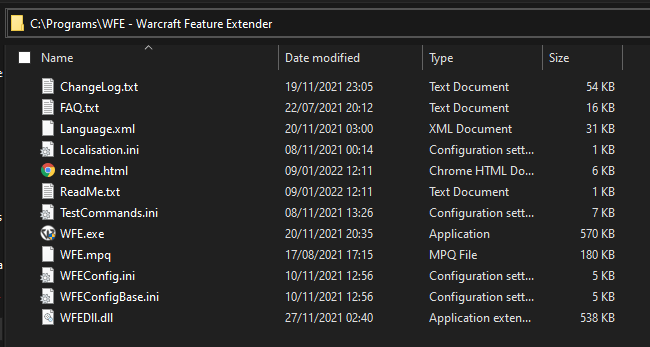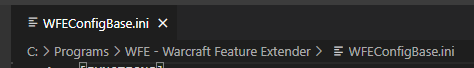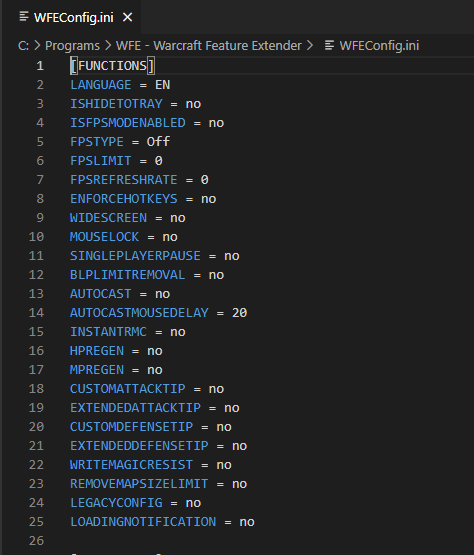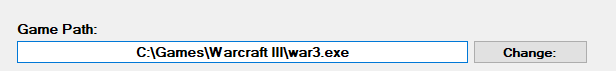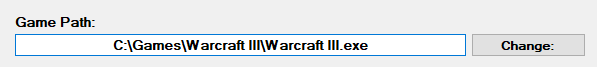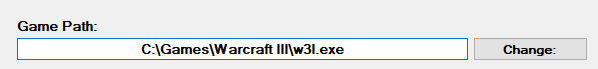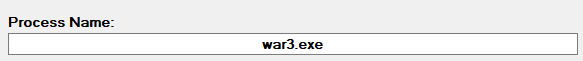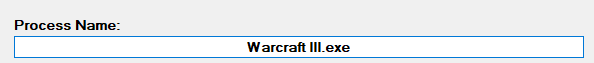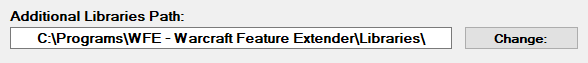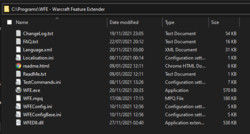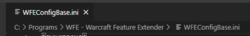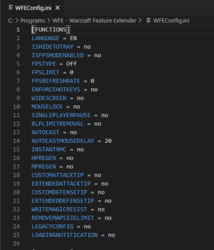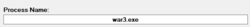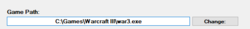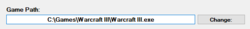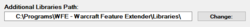1. Extract all files to desired folder:
Note: I strongly advice to extract WFE to a
SEPARATE folder, as it prevents any possible collisions with other applications that may read/access any of the WFE files.
Example: When WFE is in root Warcraft 3 folder, test commands won't work as for some reason Localisation and TestCommands are being accessed by it, probably as the game tries to read any .ini files, hence creating the issue.
2. Launch WFE.exe and choose desired parameters and click Save:
1) Default config settings are saved in WFEConfigBase.ini
If WFEConfig.ini is not present, WFE will use it as a main config file instead.
2) If WFEConfig.ini is present or Save button was used to create WFEConfig.ini, then all the new parameters will be written to it.
3. Setting up Path to the Game:
1) Patches below 1.28.
2) Patches above 1.27b.
3) For EuroBattle.net/w3l.exe using platform.
Note: this is not mandatory, if you don't want to use WFE.exe as a launcher, as you can simply inject/use auto-injector to activate WFE library instead.
4. Setting up Injector.
Note: do not let the name scare you, as WFE.exe needs to know what game to find and inject library to. This is an important step, so please read carefully!
4.1 Configuring Process Name:
1) For versions below 1.28, leave the name as is, aka war3.exe.
2) For version above 1.27b, write Warcraft III.exe instead of war3.exe.
4.2 Additional Libraries:
WFE will load from the specified folder any .dll/.mix files and inject them along the main library, this allows to de-clutter root Warcraft III folder, and well, load things in a simpler manner overall.
Note: this is not a mandatory option and you do not have to set a path inside of the WFE folder, but it's just easier and "more robust" to do so.
4.3 Auto Injector:
When this option is enabled, it will use Delay (ms) time to re-scan processes until war3.exe/Warcraft III is found (based on the input Process Name). When found, if it did NOT inject main library to it yet, it will use the DLL Name to find main library (default: WFEDll.dll) and load it along with anything specified in the Additional Libraries if "Load Additional Libraries" option was selected.
4.4 Auto-Inject:
This is only relevant if you are using "Launch" button, as it will automatically inject main library, without needing to do an extra click on "Inject" button.
5. Launching the game.
5.1 Classic Method:
If Auto Injector
IS NOT enabled:
1) Simply launch the game as usual and use "Inject" button.
If Auto Injector
is enabled:
1) Simply launch the game as usual.
Note: as mentioned in Auto Injector, WFE.exe will inject the library itself.
5.2 Launch Method:
If Auto-Inject
IS NOT enabled:
1) Click on "Launch" button.
This will launch the game from the specified path in the Game Path.
2) Click "Inject" button.
This will inject main library to the specified Process from Process Name.
If Auto-Inject
IS enabled:
1) Click on "Launch" button.
This will launch the game from the specified path in the Game Path.
Auto-Inject will inject main library to the specified Process from Process Name on its own.
6. Updating Settings:
1) Select/Change any necessary parameters in the program.
2) Click Save.
This will update data in config and in-game.
You don't have to click Inject again.

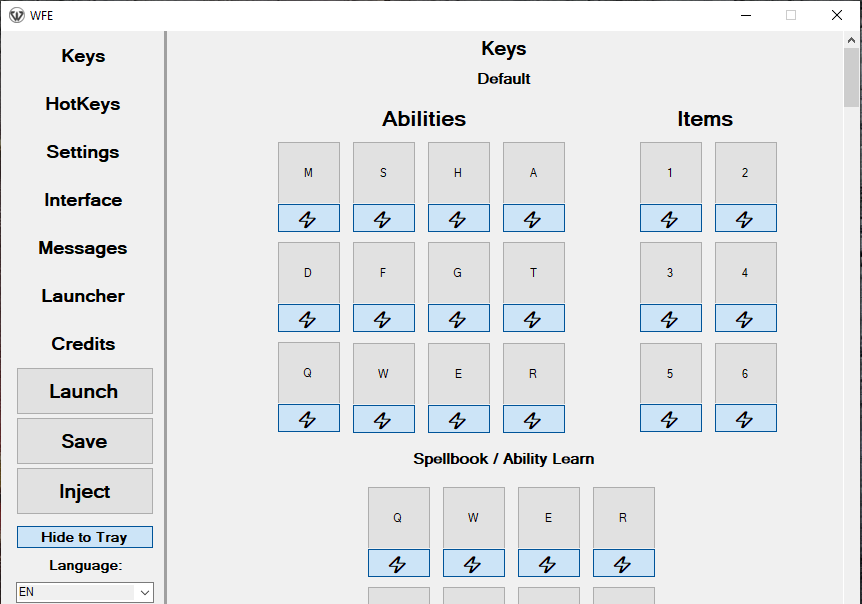
 Approved
Approved