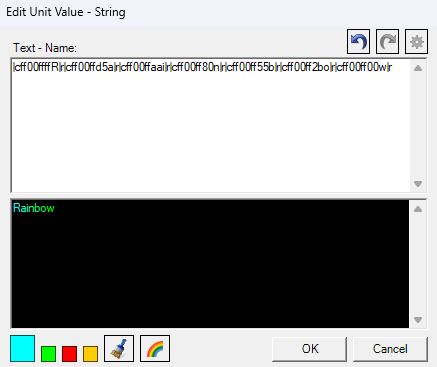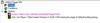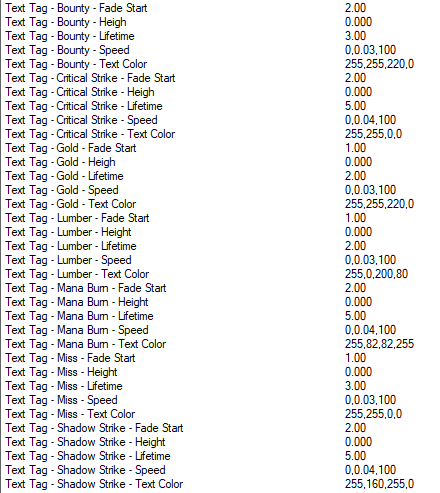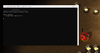- Fixes:
- Fixed another bug with map test from YDWE PK while Reforged mode. (was specified Incorrect path to YDWE PK directory)
- Gui function [Activate Test Commands] Added crit-safe mechanism for cases when the specified player id is lower than 1
- Tesh: Fixed wrong parameters with Custom Stats System functions
- System "Additional Item Slots" max bags amount 10 > 100
- For GUI call "Triggered Event Is [YDWE]" added missing Reforged events.
- For GUI functions with coordinates like "Distance Between" "Angle Between" added new presets:
- Spell Target
- Order Point
- Portal Destination
- Camera Target
- Camera Eye
It's more convenient and faster than specify XY coordinates each time.
- Added new GUI Systems:
- Movement System
Designed for smooth movement of units (Like Mirana's jump from Dota)
This is not just a set of presets like functions from the old YDWE, this system is more like a set of tools to implement as many different user needs as possible.
- Save System
This is a save/load system that uses a loading code which is created in the game folder and that must be entered into the chat.
Works on any version of warcraft 3
Parameters:
- Can save only integer values
- Requires manually adding each item and unit to the save list
- Up to 8192 different items and 8192 units can be added to the save list
- If length of the code is greater than the limit for entering into the chat, creates additional codes
- Supports up to 5 total sub-systems
For example, u can use system #1 to save hero/gold/wood/whatever else. And use an additional system #2 for saving the player achievements/unlocked heroes/rank/etc.
You'll essentially be using the same system, but you can give them different alphabets, which will make them different and the code from system #1 won't work on system #2.
- Max length of saved value is 9 (example: 999999999)
- Max saved values for each sub-system: 999
- Up to 30 additional codes
- Adding new parameters to save does not invalidate old codes
You must use the same order when saving and loading values
You can load new codes into old versions of map and vice versa
- Added new GUI functions:
Presets:
- [Systems] Move System - Move Unit Reached Final Point
- [Systems] Move System - Get Last Unit Ended Movement
- [Systems] Move System - Get Last Detected Unit
- [Systems] Move System - Get Last Unit Which Detect
- [Systems] Move System - Get Last Unit Proc Timer Period
- [Systems] Save System - Event System Number
- [Systems] Save System - Total Save Codes Count
- [Systems] Save System - Event Player
Actions:
- [Game] Preload Gen Clear
- [Game] Preload Gen Start
- [Game] Preload Gen End
- [Game] Preload Refresh
- [Game] Preload Start
- [Game] Preload End Ex
- [Item] Add Ability To Item
- [Unit] Fly Enable
- [Systems] Additional Item Slots - Get Current Bag Number
- [Systems] Move System - Range
- [Systems] Move System - Target
- [Systems] Move System - Homing
- [Systems] Move System - Stop
- [Systems] Move System - Set Unit Homing Target
- [Systems] Move System - Set Unit Start X
- [Systems] Move System - Set Unit Start Y
- [Systems] Move System - Set Unit Final X
- [Systems] Move System - Set Unit Final Y
- [Systems] Move System - Set Unit Move Speed
- [Systems] Move System - Set Unit Timer Period
- [Systems] Save System - Init System
- [Systems] Save System - Add Unit Type To Save List
- [Systems] Save System - Add Item Type To Save List
- [Systems] Save System - Add Ability Type To Save List
- [Systems] Save System - Save Type of Unit
- [Systems] Save System - Save Type of Item
- [Systems] Save System - Save Type of Ability
- [Systems] Save System - Save Value
- [Systems] Save System - Set Errors Text
- [Systems] Save System - Start Saving
- [Systems] Save System - Start Loading
Calls:
- Remove Color Codes
- [Systems] Is XY Walkable
- [Systems] Move System - Is Unit In Movement
- [Systems] Move System - Get Unit Homing Target
- [Systems] Move System - Get Move Type From Unit
- [Systems] Move System - Get Unit Start X
- [Systems] Move System - Get Unit Start Y
- [Systems] Move System - Get Unit Final X
- [Systems] Move System - Get Unit Final Y
- [Systems] Move System - Get Unit Move Speed
- [Systems] Move System - Get Unit Timer Period
- [Systems] Save System - Load Unit Type
- [Systems] Save System - Load Item Type
- [Systems] Save System - Load Ability Type
- [Systems] Save System - Load Value
- [Systems] Save System - Get Save Code
Events:
- [Systems] Move System - Any Unit End Movement
- [Systems] Move System - Moving Unit Detect Unit
- [Systems] Move System - Timer Period Proc
- [Systems] Save System - Save 1
- [Systems] Save System - Save 2
- [Systems] Save System - Save 3
- [Systems] Save System - Save 4
- [Systems] Save System - Save 5
- [Systems] Save System - Load 1
- [Systems] Save System - Load 2
- [Systems] Save System - Load 3
- [Systems] Save System - Load 4
- [Systems] Save System - Load 5
- [Systems] Save System - Successful Save 1
- [Systems] Save System - Successful Save 2
- [Systems] Save System - Successful Save 3
- [Systems] Save System - Successful Save 4
- [Systems] Save System - Successful Save 5
- Added new GUI demo maps:
- Add Ability To Item
- Movement System
- Save System
- Added new GUI lessons:
- Get Local Player