-
Listen to a special audio message from Bill Roper to the Hive Workshop community (Bill is a former Vice President of Blizzard Entertainment, Producer, Designer, Musician, Voice Actor) 🔗Click here to hear his message!
-
Read Evilhog's interview with Gregory Alper, the original composer of the music for WarCraft: Orcs & Humans 🔗Click here to read the full interview.
-
🏆 HD Modeling Contest #7 POLL is live! ✅ Vote for the TOP 3 MODELS! ❗️Poll closes April 28, 2025. 🎬Watch the entries on our YouTube channel! 🔗 Click here to cast your vote!
Reforgerator v1.1.3 - Icon Tool
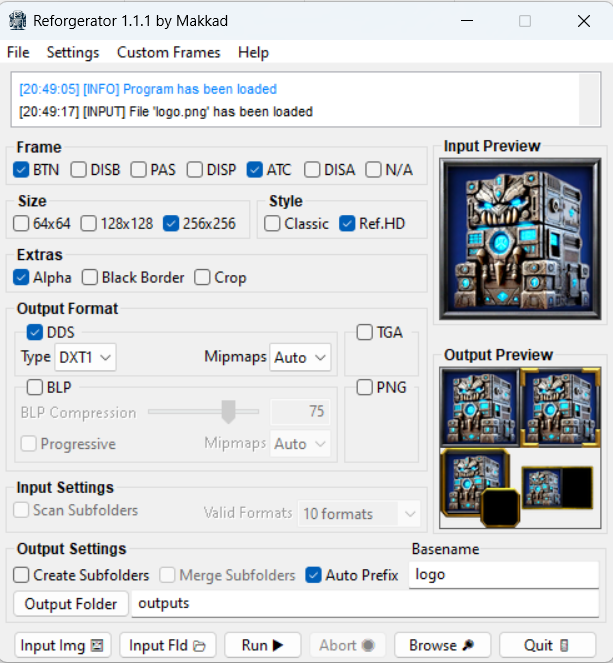
REFORGERATOR
Date: 21 March 2025
Version: 1.1.3
System: Windows
License: MIT License
Github repository: GitHub - makkad0/Reforgerator: Batch image processor for War3 icons with GUI & CLI.
Author: makkad
Reforgerator is an image processing tool designed for batch creation of framed icons with both Classic and Reforged graphic styles.
- Style support: Classic SD, Classic HD, and Reforged HD for all versions of Warcraft III 1.0 - 2.0+.
- Size support: All frames are available in sizes 64x64, 128x128, and 256x256.
- Format support: Conversion from all popular image formats to BLP, DDS, TGA, and PNG.
- Frame support: Standard BTN, DIS, PAS, ATC, ATT, UPG, SSH, SSP frames. Custom frames can be added.
- Preview the impact of compression on image quality.
- Batch processing: Generate icons in various styles, sizes, and formats with one click.
- Preprocessing options: Crop edges, add a black border, and adjust the alpha channel.
- Various working methods: Select files and folders via Explorer, drag-and-drop, or command line (CLI).
- Supported languages: English, Russian, Español, Tiếng Việt, 简体中文.
- Unpack the archive (password: makkad) into a folder with read and write permissions for external programs.
- Run the program from the extracted folder.
- Run uninstall.bat to remove the application.
- RvzerBro (testing), LeP (jpgwrapper), KoMaTo3 (py.texture.compress), mdboom (pytoshop), Barorque (IconTemplateReforged.psd), Shadow Daemon (for the frame templates from Button Manager and inspiration).
Feedback: I would be glad to receive valuable feedback regarding bugs, shortcomings, and potential improvements for the program.
Archive password: makkad
Contents


 Pending
Pending

